FoMo for CoMo: A guide to Google’s Consent Mode
Your guide to Google’s Consent Mode product, ahead of the March deadline.
What is Consent Mode?
Consent Mode (CoMo) is a measurement solution from Google that counteracts data loss from data privacy regulations. CoMo enables Cookie Management Platforms (CMP) to integrate with Google Ads services. Google has set deadlines for 6th March and 31st December to ensure compliance for advertisers in the UK & EEA.
CoMo uses data aggregation to fill in data blind spots
When a user declines cookies, we lose sight of actions that user takes on site. CoMo processes opted-in users in the normal way, and processes opted-out users in an anonymised form. CoMo uses the data from opted-in users to model the likely purchase behaviour of the opted-out users.
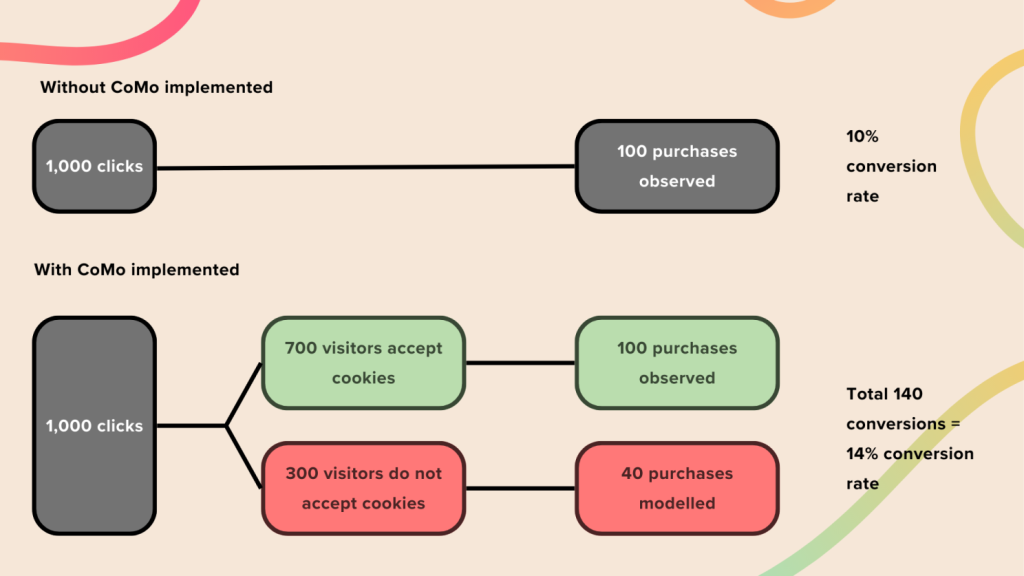
Why use consent mode?
Using CoMo allows us to see the full picture of our advertising efforts across Google. Initially, this will help us “fill in the gaps” for data we have missed. In time, this will train our bid strategies to be more effective.
If that’s not a good enough reason, then the threat of losing your remarketing audiences across Google should be!
And, as if we needed a third reason to implement CoMo, Google Ads Product Liaison Ginny Marvin recently suggested that advertisers could see their accounts suspended.
customers who fail to comply with the EU user consent policy, risk having their accounts limited or suspended and/or their agreement terminated.
However, there are potential drawbacks. Many website owners are using Cookie Management Platforms (CMPs) – but not all CMPs are compliant. Many consent banners give the appearance of providing consent options – but don’t actually update with the users’ choice. This in mind, some websites updating their CMPs to become compliant may result in data loss for other advertising platforms, like Meta and TikTok.
When are the Consent Mode deadlines?
The updates to CoMo will impact “all Google Ads Services” including Google Ads, GA4 and activity using Floodlights (eg DV360).
There are 2 key deadlines for consent mode:
- 6th March – If CoMo is not in place by 6 March, ads will still be able to run but advertisers will lose personalisation functionality. This includes populating remarketing lists, which will impact campaign performance.
- 31st December – If CoMo is not in place by 31 Dec, ads will still be able to run but advertisers will not be able to track or optimise to conversions.
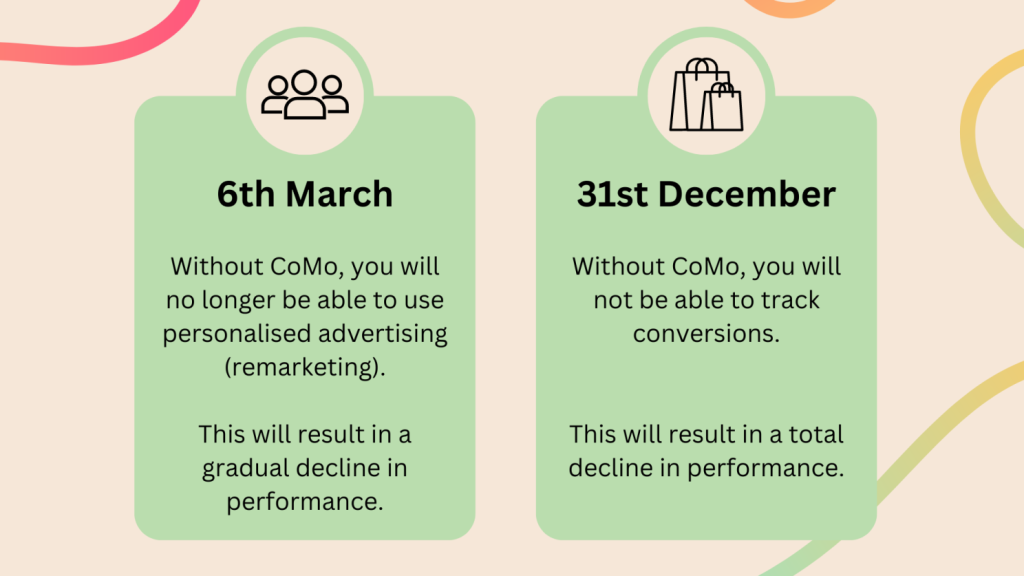
How to implement Google Consent Mode in Google Ads
During set up, the website’s CMP is integrated with Google Ad Services. You will specify how the Google tags behave before and after a user selects their consent settings.
Before you begin
You will need to use gtag.js or Google Tag Manager. If you use older tags versions (like ga.js or analytics.js) you need to update to the latest tag versions first.
Make sure you have a compliant CMP. Not all CMPs actually block cookies – some only appear to do so. It’s important the CMP does block cookies if users decline them.
Not sure what consent management platform to use? Here’s a list of Google’s CMP partners.
Plus, Farlo have created a CMP optimised for CoMo which takes care of your CMP and CoMo needs all in one.
Make sure to upgrade to Consent Mode v2
Google released Consent Mode v2 at the end of November 2023. If you are using v1, you will need to upgrade to v2.
Version 2 of Consent Mode introduces two additional parameters (ad_user_data & ad_personalization) within the consent mode updates. These are some of the Consent Mode parameters that will need to be defined, alongside analytics_storage.
The parameters for CoMo v2 are as follows:
- analytics_storage
- ad_storage
- ad_user_data
- ad_personalisation
How to implement Consent Mode
You can implement Consent Mode via GTM, gtag.js or CMP. Below I’ll share how to implement via GTM and CMP. If you’re hardcoding your tags, it’s the same principle but you’ll be using gtag.js.
Only choose one method. If you try to use more than one, they will interfere with each-other.
Implementing Consent Mode via your CMP
The CMP needs to be integrated with Google’s services in GTM.
This includes defining default values for CoMo parameters and ensuring data is redacted for opted-out users. The CMP may also need to be configured to call the CoMo API, and given relevant permissions.
You can easily implement this directly from the CMP – if you already use a CMP, reach out to them for instructions.
Implementing Consent Mode via GTM
In GTM, use a template to install a tag as follows:
- Define the default cookie setting as “denied” on first initialisation
- Update the cookie setting when the user selects their cookie preference
It is important that CoMo is set to fire before Google tags, or else Google will receive mixed signals which will impact the modelling.
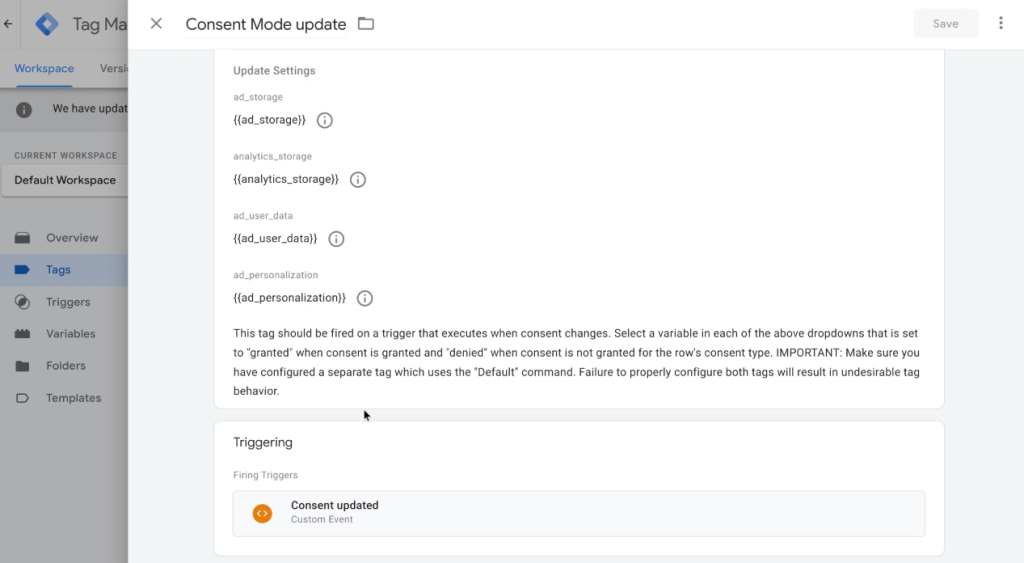
If you’re looking for a stand-alone CoMo tag, I recommend the template from Simo Ahava. Be sure to set the “wait for update” as 500 milliseconds.
If you’re looking for a CoMo tag and CMP solution, again I recommend Farlo Consent Flo.Method 3 – via gtag.js
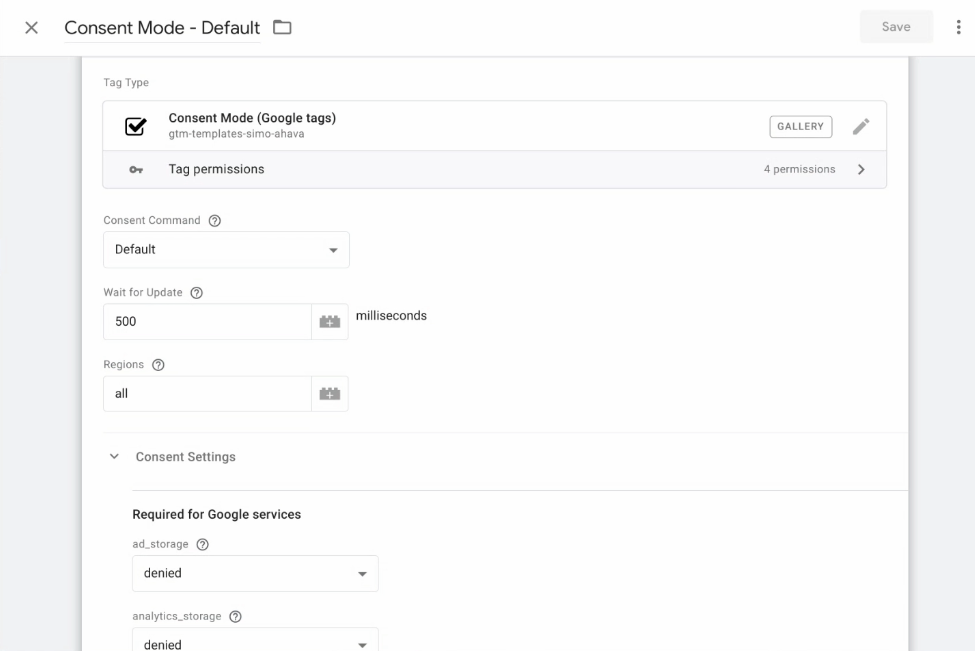
Now check your implementation in platform
In GTM, use the preview tool > go to consent tab > view your results for default and updated states
In Google Ads, go to tools > conversions > click into the conversion > diagnostics tab. (You can also “hover” over the conversion action).
In GA4, go to Admin > Property Settings > Data Collection and Modification > Data Streams > select your Data Stream > expand Consent Settings
There is also a great Chrome Extension from InfoTrust, which lets you see the CoMo implementation of any site. Be sure you’re using CoMo v2!
If you have any problems or just want more detail, then check this Google developers guide for technical detail.
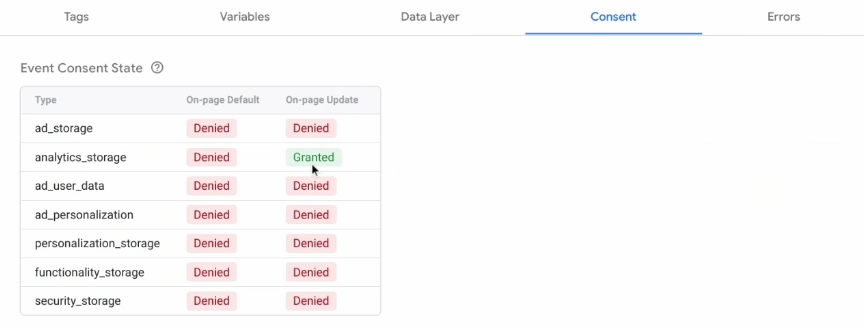
In summary, CoMo v2 needs to be completed for all advertisers in the UK & EEA by March 6th – or risk losing the ability to use remarketing & tracking features across Google Ads Services. This can be done via CMP, gtag.js or GTM, and requires your website to be set up with a Cookie Management Platform.
